Time tracking
Busy simplifies time tracking for employees, and enhances control for managers. Regardless of how you prefer to log hours, Busy offers a user-friendly solution with options including a visual calendar view, an easy-to-read timesheet, or a digital punch clock.

Visual time tracking
With the drag-and-drop feature in the visual calendar view, planning and logging hours has never been easier. Simply drag and drop to add a description, select a project and tag, and your time is recorded with minimal effort.
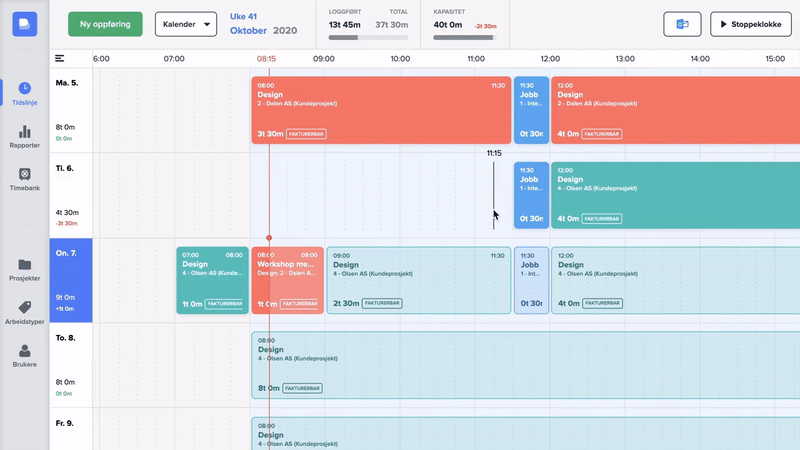
Timesheet view
In the timesheet, you get a detailed overview of all hours for the week —showing both what has been done, and what is pending. Perfect for those who prefer the traditional timesheet format.
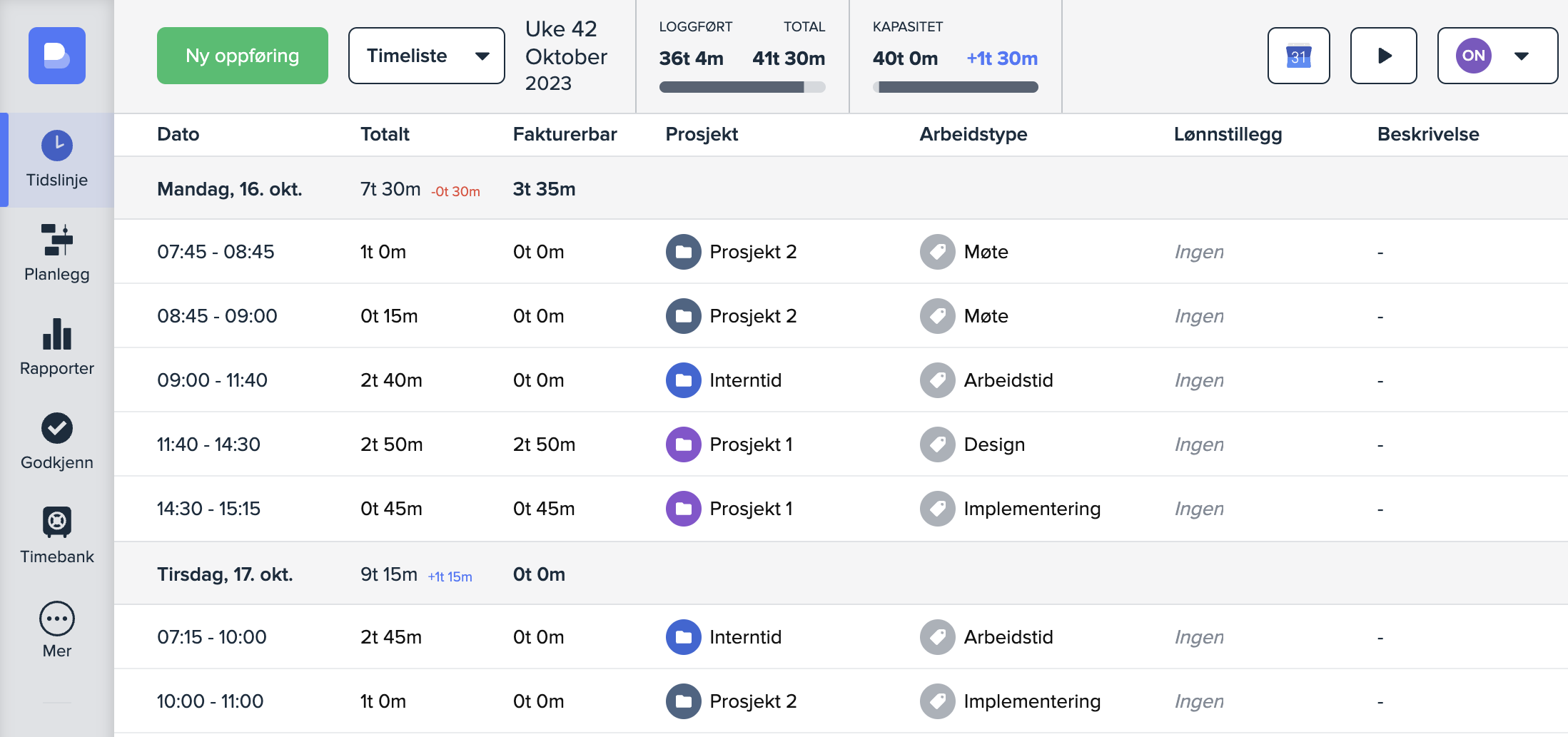
Clock in with check in-mode
When physical check-in and check-out is needed, activating the punch clock in Busy is easy. Employees can quickly clock in at the workplace using their own code. Similarly, they clock out when they leave, and Busy handles the rest.
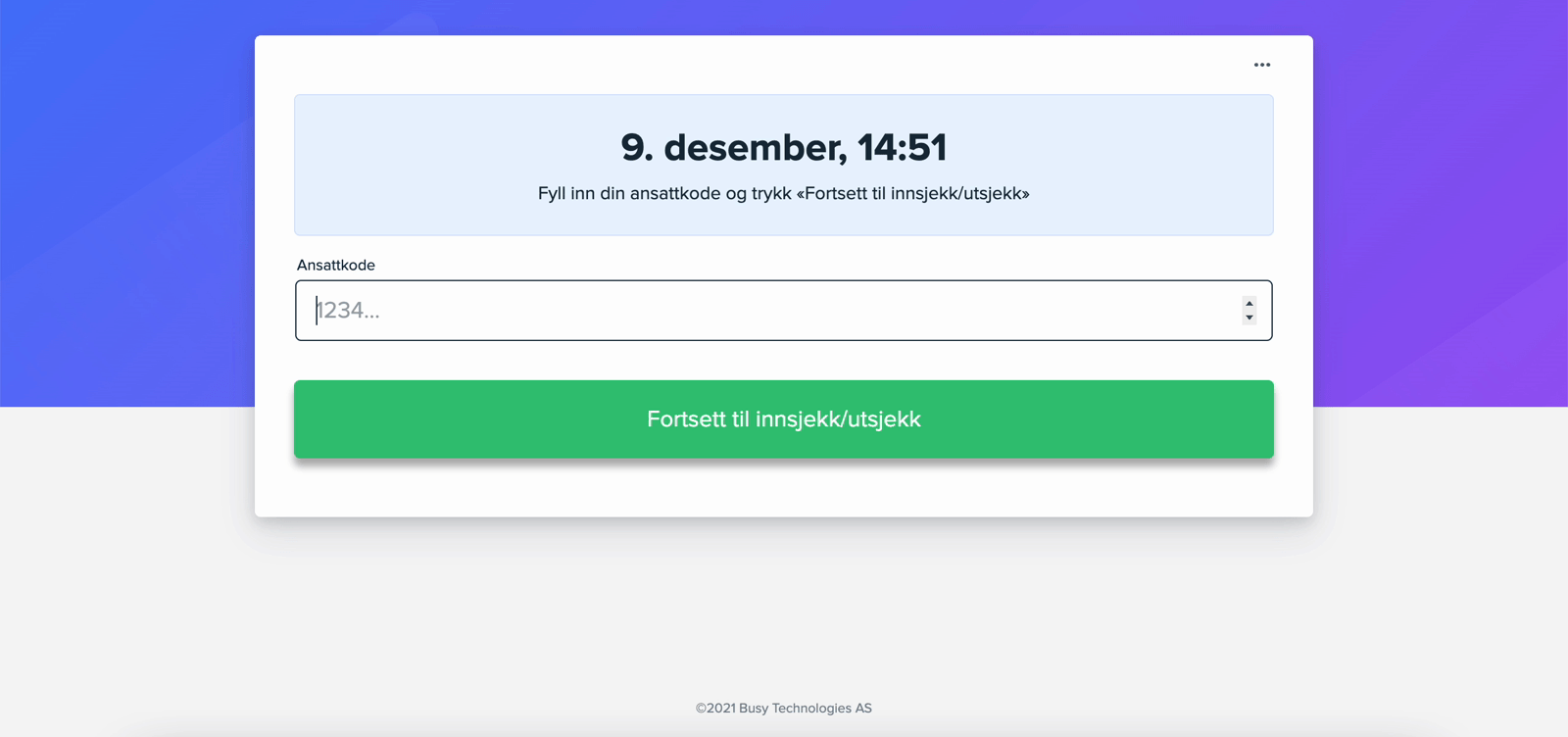
Integrated with the calendar
Busy integrates with Office 365 and Google Calendar. By connecting to your calendar, events are automatically logged in Busy. Maintain full control by accepting or declining events in your Busy inbox.
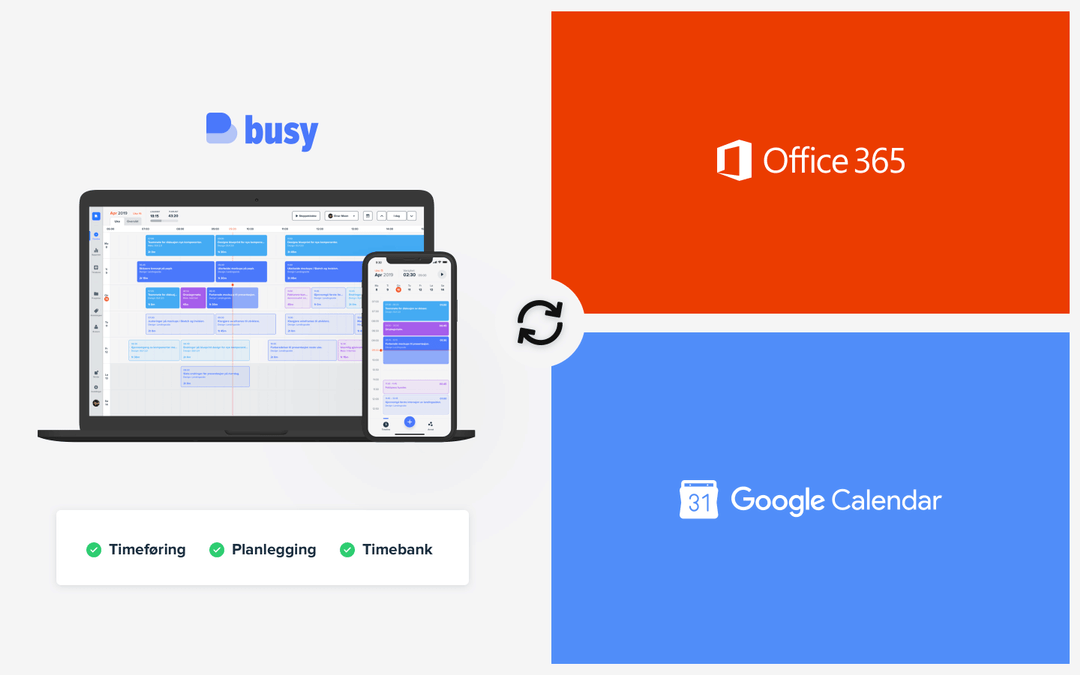
Always available
With the time tracking system easily accessible on both the web and mobile, tracking your time regularly becomes second nature. The mobile app allows you to log hours anywhere, anytime, even without a laptop.

Some of our customers






Get in touch to learn more
Book a demo with us
Wondering if Busy is right for you? Get in touch with one of our consultants to assess your needs. We will show you how Busy can be used to increase productivity and efficiency in your workday.
Book a demo at your convenience! We will show you how to use Busy for time tracking, project planning, time bank, project reports and more.